
Direct Deposit - Bank Accounts
In order to have inEntertainment allocate monies via direct deposit instead of by check you first need to set up one or more bank accounts for that person or company. If direct deposit bank accounts are in place only direct deposit will be used for this entity from now on. No checks will be written to this entity.
Creating and modifying Direct Deposit accounts.:
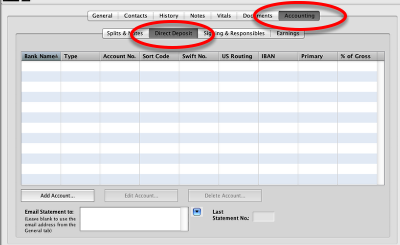
To set up or modify a bank account, go to the address record then go to the accounting tab. Next click on the "Direct Deposit" tab.

To add a new account, click on the "Add Account..." button and the direct deposit setup window will open. Select the bank name, account type, account number and other information and then hit save.
The following is an explanation of some of the features of this window.:
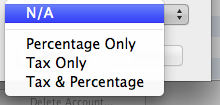
Note: Tax only applies to territories where a VAT or GST tax is in effect, such as Australia, Canada and the UK. For US users the only part of this that is applicable is the percentage option.
Primary Account: This is the main account if there is more than one account. In the case where more than one account is created all monies not allocated to those other accounts will end up going into this account.
% of Gross: This will only pertain when percentage or tax and percentage is selected. In this case a percentage of the gross amount of the fee will be allocated to this account. If Tax is also selected or the only item selected then the percentage does not apply and all amounts listed under the tax field in the payments window will be allocated to this account.
Adding Bank Names.:
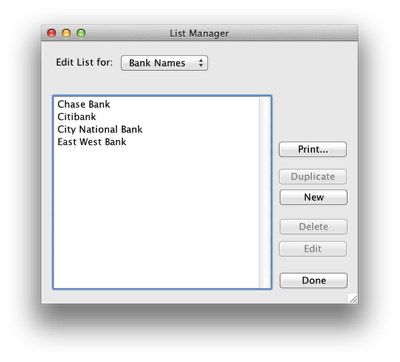
Note: You can add new bank names by going to the "Tools" menu and select "Edit Lists"
Emailing of Direct Deposit Statements.:
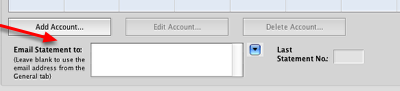
You can enter an alternative or additional email addresses to use when emailing out the statement to the client or perhaps their business management. If anything is entered in this field it will take precedence over any email addresses entered on the general tab. You can use the blue arrow to the right of thef field to select possible email addresses.
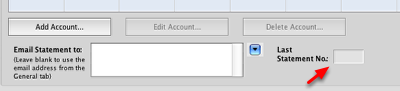
The last statement number refers to the last number used when emailing out statements to clients. When the first bank account is entered this is set to zero and incremented automatically when you prepare the direct deposit export or report.