
New to IE May 2019
Sharing Client Calendars between Reps
We've added the ability to share a client's calendar with another one of their reps that use IE. To see the instructions on how to do this, please use this link: Client Calendar Sharing instructions
Searching for multiple zip codes simultaneously in Search
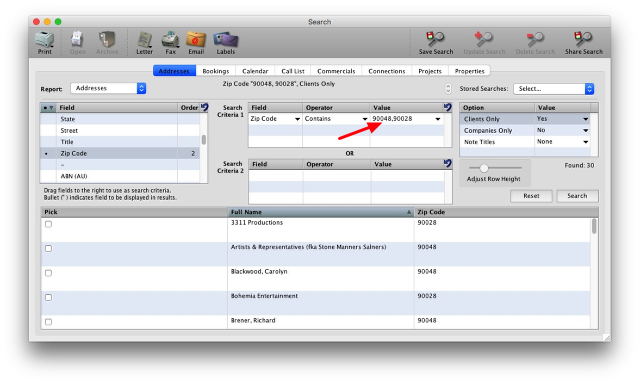
When selecting Zip Code as a Search Criteria, you can now search for multiple zip codes at one time.
When entering in a value, separate the different zip codes you'd like to search for with a comma.
Updated functionality in Connections using Search
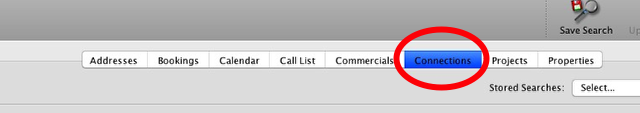
Using the search tool, it's now easier to identify connections that individuals or companies have with other people/companies from previous projects.
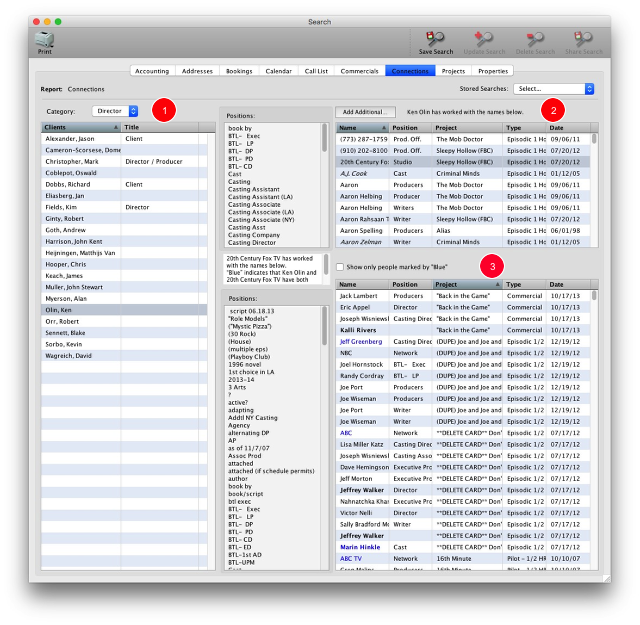
To start, you choose the person/company you'd like to see connections for.
Those connections will appear in the 2nd field.
If you choose a company/person from the 2nd field, those connections will be shown in the 3rd field.
The shared connections between 1 and 2 will be shown in blue in the 3rd field.
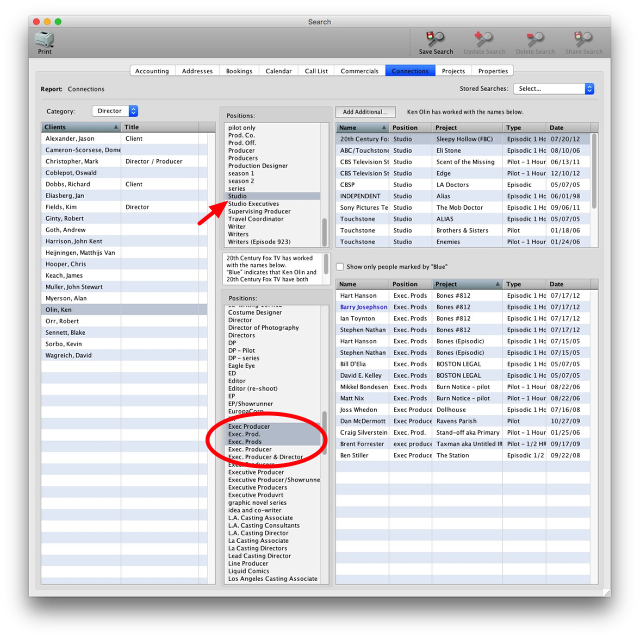
You can narrow the search results by selecting only certain positions.
You can choose to show multiple positions at one time as well.
New Password Options
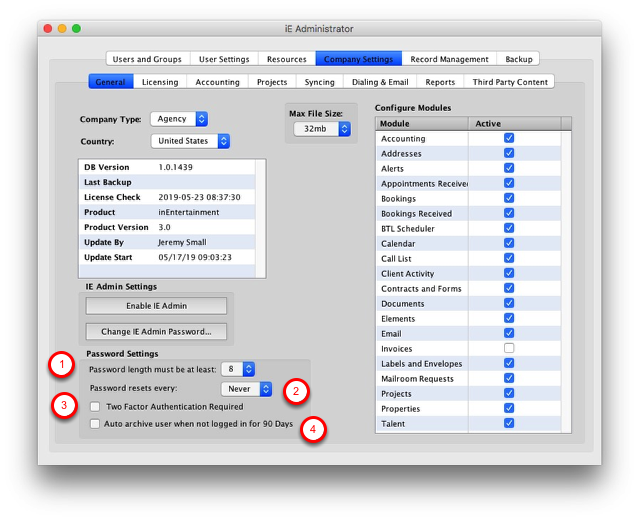
For extra security you now have the option to make company wide policy changes with passwords. You can have your Admin make the changes or request that we do it for you.
You can find these settings in the Admin, under the General tab in the Company Settings.
1. Mandate a longer minimum password.
2. Force password changes at certain time intervals.
3. Two Factor Authentication is required for users to log on from a new computer. In order to use the two factor authentication, the Admin will need to input a mobile phone number for the user (as shown below).
4. Auto Archive users who have not logged in for 90 days
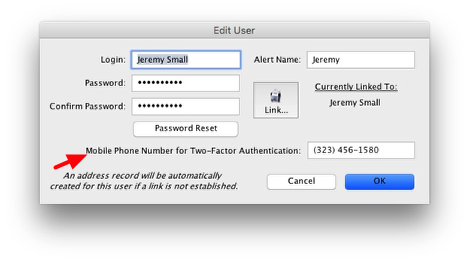
You will need to click on the User Name in the Admin section in order to input the mobile number.
When the user logs onto a new computer for the first time, they will be sent a code that will need to be inputted in order to log into the database.
Suggestions while searching in Addresses
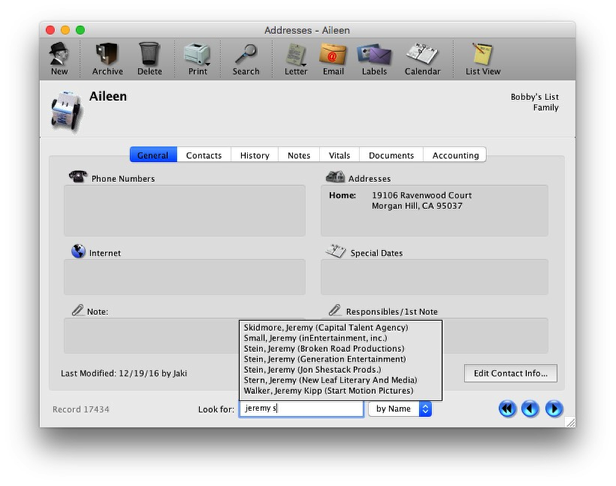
When searching in "Look For" of Addresses, you will now see suggestions of all possible matches for your entry.
Suggestions while searching in Projects
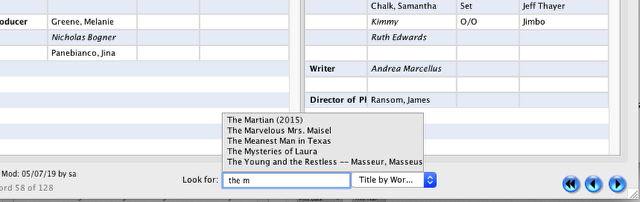
When searching with "Look For" in Projects, you will now see suggestions of all possible matches for your entry.
Updates to Watermarks for Reports
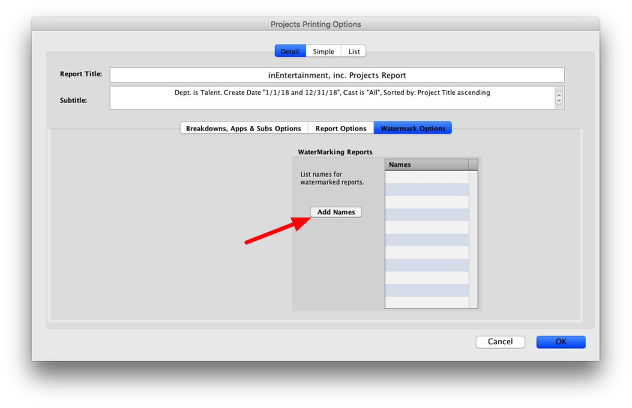
When printing out a detailed project report, you have the capability to watermark the report with any name from your database.
Click on Add Names and then type in the name of the person and select him/her from the listed options by clicking on Add.
You may select as many names as you'd like and a separate copy of the report will be produced for each name listed.
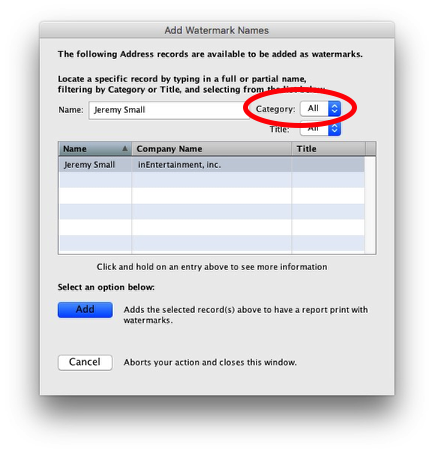
Every page in the report will have the full name of the person selected shown in the background.
You can also search by a specific category, which will then list the names of anyone that is marked in their Address Card under that category.
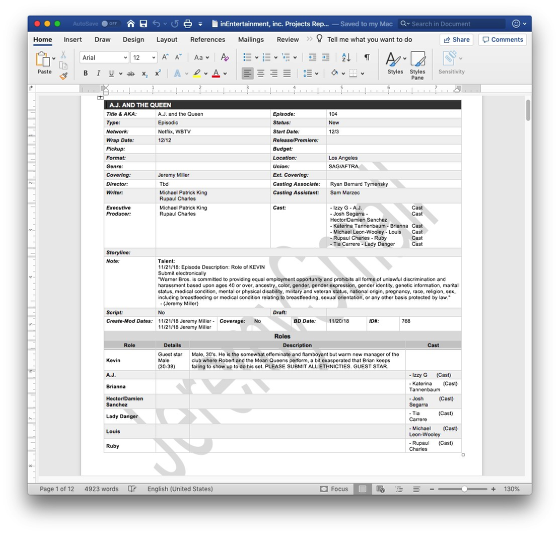
Project Report without Submissions
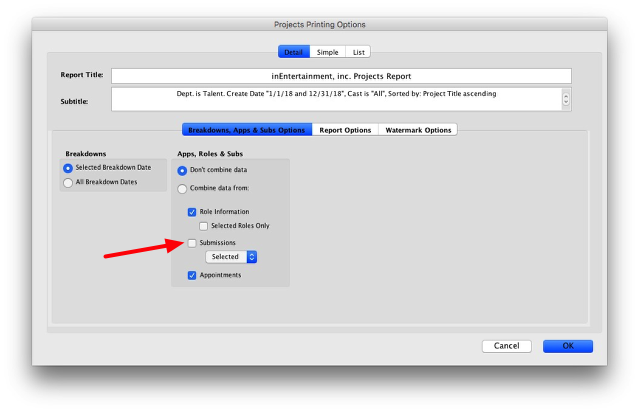
You now have the option to print a project report that shows all the combined role and appointment information but not include submissions.
Accounting - New options for Check Stubs
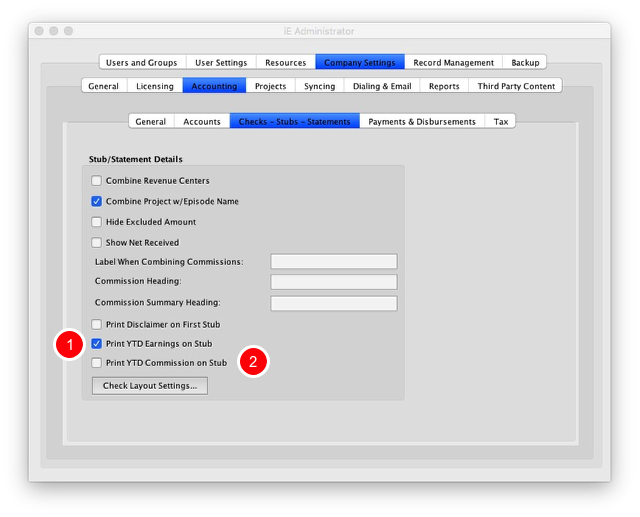
You now have options when printing check stubs, statements or remittance advices.
1. You can choose if you'd like the detail to show YTD Earnings.
2. You can choose if you'd like the detail to show the YTD Commissions.
You will need Admin permission to make these changes. Once in Admin, select Company Settings then Accounting and Checks - Stubs - Statements.
January 2019
August 2018
January 2018
February 2017
January 2017
September 2016
August 2016
April 2016
February 2016
January 2016
October 2015
July 2015
January 2015
November 2014
October 2014
July 2014
May 2014
March 2014
October 2013
May 2013
October 2012
June 2012