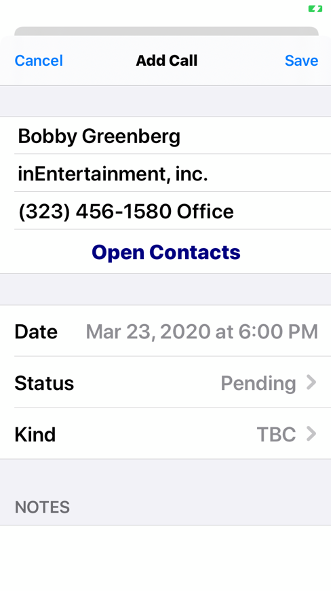Step 1
Click on the + sign. If you have contacts synced on your phone, you may select Open Contacts and select the appropriate contact and number to use. If you don’t have contacts synced, then simply type in the name/company/callback #
Step 2
The date will default to current date and time. If you need to change the date, you may do so by tapping the Date line.
Step 3
Change the Status by tapping on Status Line and selecting appropriate status. To set the Kind, tap on that line and then select appropriate Kind. The Kind types listed will match what is on your desktop.
Step 4
If you need to add any notes you can do so by tapping the Notes field and then typing in the information.
Once all the information has been inputted, click on Save.