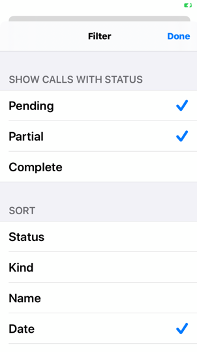Use the filter function in the call list to set the display options.
Step 1
You can find the Filter in the top left of the screen when on the Calls tab within the app. Within Filter, you can decide how to Sort the calls, which calls will show in your list based on Status, and the direction you would like the calls to show.
Step 2
Because you’re unable to delete calls from the mobile app you can choose only certain calls to show based on the Status. You have three options, Pending, Partial, or Complete.
For Sort, you can choose how to organize your calls on the list. You can only choose from 1 of the options: Status, Kind, Name, Date, and Company.
Sort Direction is either Standard or Reversed order.