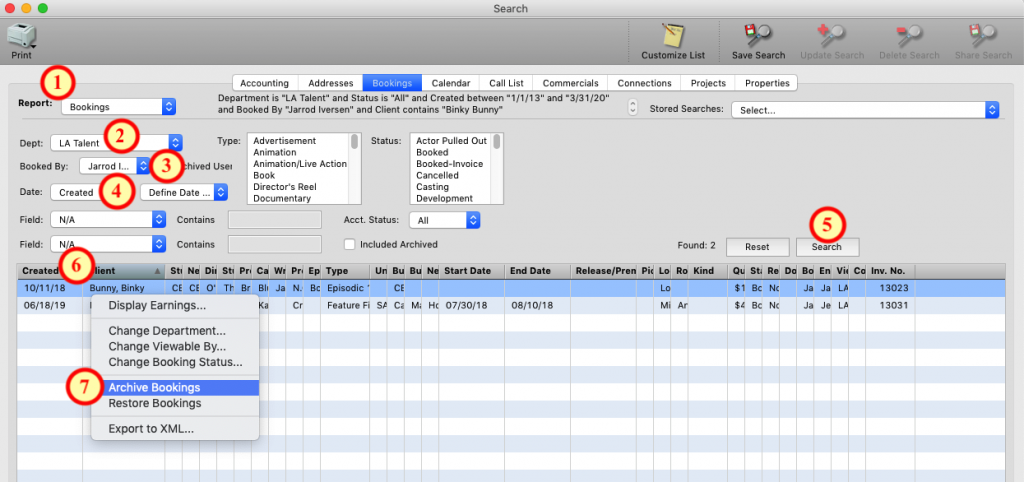Step 1
From any Booking, click the Search button at the top of the record.
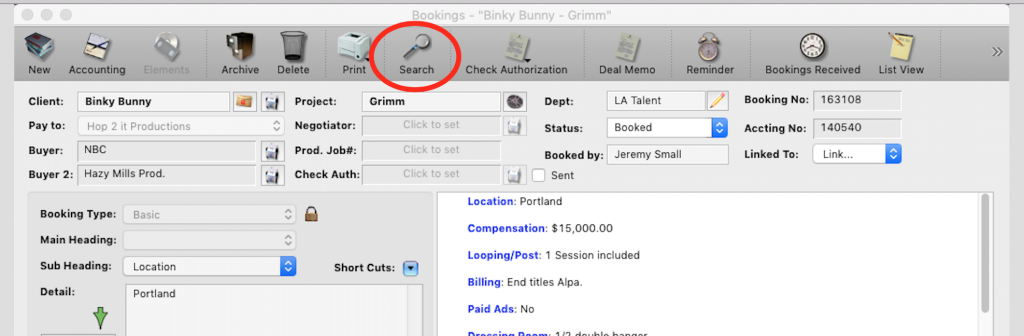
Step 2
The report should be Bookings. (1) Then Choose the Depart you want to look at bookings for. (2) Choose your user name you want to clean up the bookings for. (3) Select a date range for older records like last year or enter pick a date range for previous years example 1/1/16 – 12/31/2016. (4) Click the Search Button. (5) Sort the results by the Created date column so the older ones are on top. (6) R-Click on the booking and choose Archive Booking from the pop-up menu.
*NOTE Be sure to check the quote column to make sure you are not archiving bookings that contain the current usable quote. If you archive a booking by mistake you can restore. Instructions for restoring bookings can be found here.