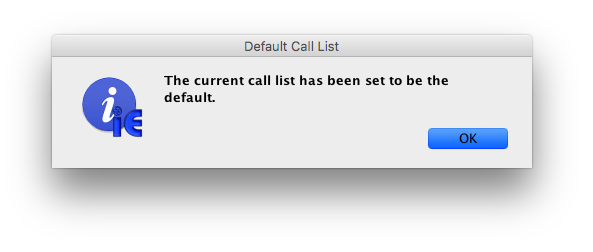Step 1
Click on the Call List icon on the IE home page. This will open your call list originally set as your default list.
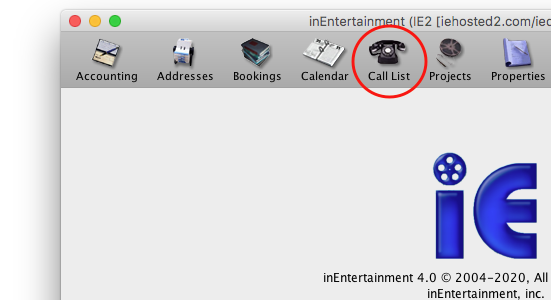
Step 2
To change your Default Call List, use the GO drop down menu and open the call list that you would like to set as your default.
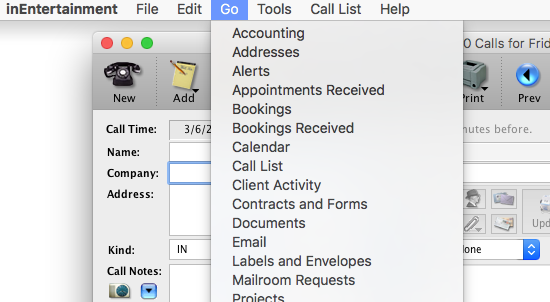
Step 3
Once that call list is open, go to the Call List drop down menu. Select the last option on that menu; ‘Set This Call List as Default’.
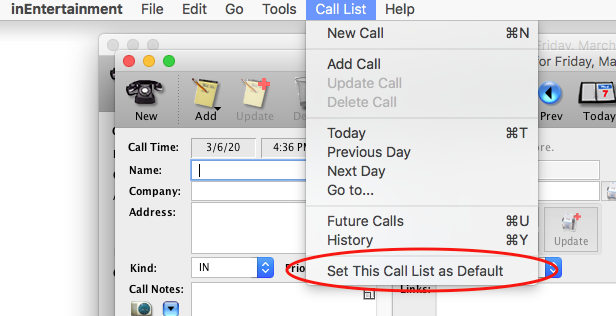
Step 4
You will then receive a confirmation popup that this call list has been set as your default.